ProperFile is designed to fit the needs of Lawyers in all practice areas.
Quick Links
Contact Us
5800 S Eastern Ave, Suite 500, Commerce, CA 90040
+1 (800) 303-4522
info@properfile.com
Improve your cash flow, get paid faster and collect more with ProperFile Payments powered by LawPay. A built-solution to conveniently process credit card or electronic checks. No equipment needed.

ProperFile and LawPay work seamlessly in one interface; all you need is a ProperFile and LawPay account. You can start processing credit card or electronic check transactions within 24-48 hours after activation.
Manually process credit cards and electronic check payments faster or e-mail an invoice to your clients to collect payment, all of this without leaving ProperFile.
Integrated payment reconciliation dashboard to keep track of all paid, pending, voided or refunded payments, all in one place without leaving ProperFile.
Improve your cash flow by scheduling recurring payments to process automatically on specific given dates. Simply set the plan payments and we will do the rest.
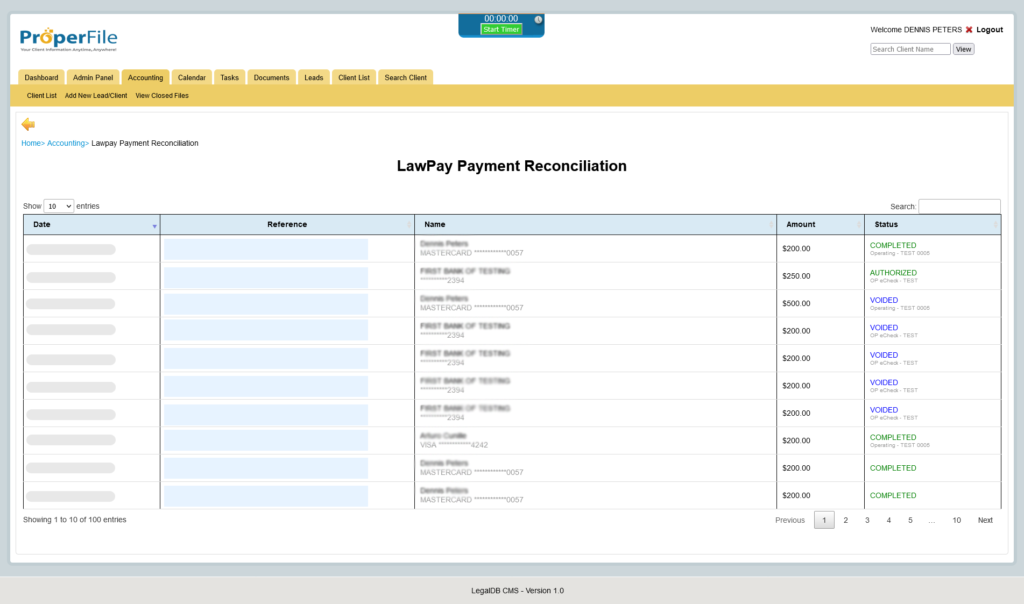
Yes, in fact, payments are processed in the background through LawPay who are PCI compliant.
Payment Card Industry (PCI) compliance is required by credit card companies to make online transactions secure and protect them against identity theft. Any merchant that wants to process, store or transmit credit card data is required to be PCI compliant, according to the PCI Compliance Security Standard Council.
Credit Card or Bank Account information details are stored by LawPay. ProperFile never stores any credit card/bank account information.
No equipment is necessary to process transactions, everything is done online.
If you already have a LawPay account all you will need to do is connect your LawPay with ProperFile through the Administration Portal. Set up takes less than 2 minutes if you already have a LawPay Account.
You can sign up for an account directly with LawPay or you can start the sign up process through ProperFile. Simply click on the Sign up with LawPay button in the Administration Portal. You will be required to fill out a form which will then take you to LawPay to complete your application. Approval may take between 24 to 48 hours, however, once approved, you can connect your LawPay Account with ProperFile and start taking payments right away.
You can look up any client's transaction history in the Accounting section and clicking on LawPay Payment Reconciliation. Simply search the client's name and the payment history will auto populate in the screen.
5800 S Eastern Ave, Suite 500, Commerce, CA 90040
+1 (800) 303-4522
info@properfile.com